
What is XAPK file?
XAPK is a brand new file format standard for Android APK package file. Contains all APK package and obb cache asset file to keep Android games or apps working, it always ends in ".xapk". To ensure games, applications run perfectly, APK Install one click install makes it easy for Android users directly install .apk, .xapk file to the root directory.
Note:
1. All .apk, .xapk files on APKPure.com can be installed with Pure APK Install2. XAPK Installer is available for Android™ phone and tablet, you can download and install APK, XAPK( APK with OBB Cache Data) on both PC and Android Mobile.
Step 1. Get XAPK (APK with OBB) file or APK ready. You can download XAPK file from APKPure and save them on your computer.

Step 2. Download Pure APK Install and open it on your computer.
Note: To finish XAPK/APK Installing, you need to enable USB Debugging on your Android device first, before plug your Android phone or tablet into computer USB port and get connected with computer via USB cable.
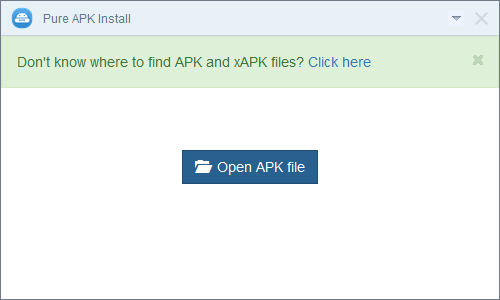
Step 3. Drag and drop XAPK, APK file, or "Open APK File" on your computer.
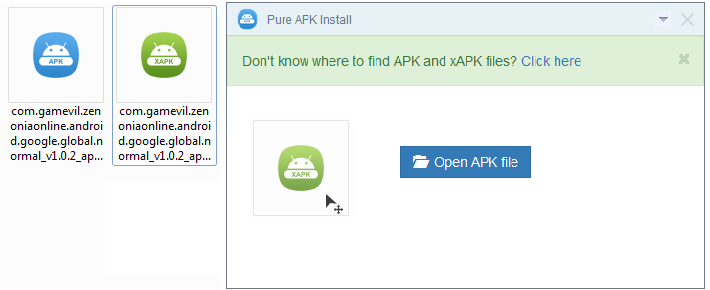
Step 4. Preview your App and select external SD Card or Android internal memory to install it. Then click "Install button" to start your XAPK/APK installation. You can also change this setting back before the current installation is started.
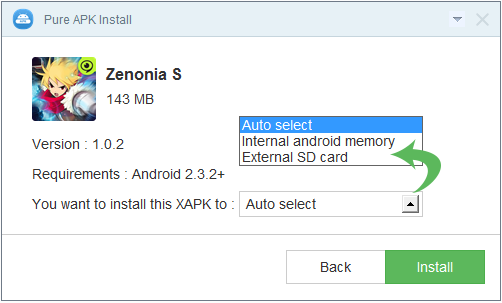
Step 5. It will take 3-5 seconds or more to finish XAPK, APK installation. If the XAPK (APK with OBB file ) size is larger than 1GB, you may need change the seconds into minutes
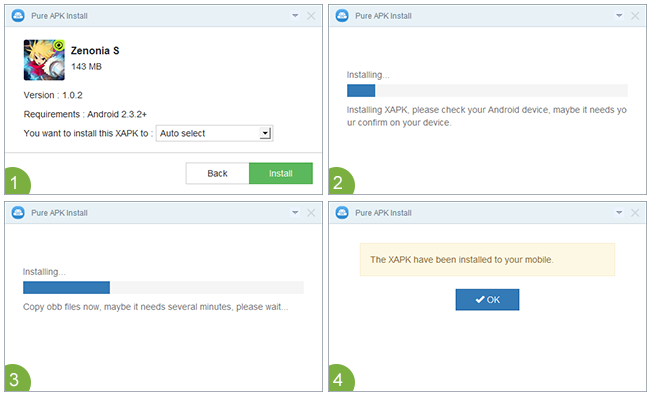
Step 6. Install .obb file to Android, or want to manually copy obb file to Android. Check here:
Download and install game apk on your Android device.
Try renaming the file within a .zip extension in place of the.xapk extension.
Unzip it and copy the .obb file named 'com.gameXXXXXXXX.obb' into required location:
/SDCARD/storage/emulated/0/Android/obb/com.gameXXXXXXXX/
Note: Connet your phone to computer USB port via USB cable, so you can transfer .obb file to your Android device.
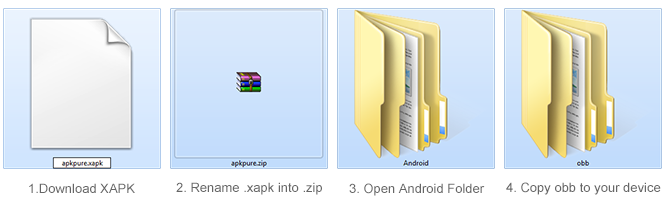
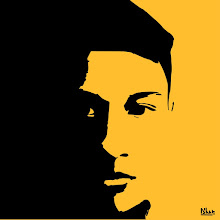
0 nhận xét: