Như chúng ta đã biết, theo thông báo từ chrome thì từ phiên bản 35.0 của chromium trở lên sẽ được cập nhật lại, vì vậy, một số phiên bản của game maker khi xuất ra file game để up lên web.
Các cách khắc phục:
- Bật Javascript
- Cập nhật phiên bản của Game Maker (khuyến khích sử dụng bản Early Access!)
Hướng dẫn bật Javascipt:
Google Chrome
- Nhấp vào biểu tượng trình đơn Chrome
 trên thanh công cụ trình duyệt.
trên thanh công cụ trình duyệt. - Chọn Cài đặt.
- Trên trang "Cài đặt", nhấp vào liên kết Hiển thị cài đặt nâng cao....
- Trong phần "Bảo mật", nhấp vào Cài đặt nội dung...
- Chọn Cho phép tất cả các trang web chạy JavaScript (nên chọn) trong phần "JavaScript".
- Nhấp vào Hoàn tất.
Mozilla FirefoxCập nhật Phiên bản Game Maker
Thông tin về phiên bản Game Maker Studio Early Access 1.99.182 (Nguồn: Trang chủ Game Maker)Changes
- Audio files change their path to be the file added to the project, not remain the original import location.
- Script/Timeline window titles now all use _ instead of . for their seperator.
- "Pop-in" windows will still remember their size and position correctly after running a game.
- Enums now error if initialised with string or other enum value (see 0015352 and 0015353).
- Enums have also been added to the manual on the "Data Types" page.
- Fix to stop multiple copies of the same script/code window being open at once.
- iOS packages maintain the Included Files folder structure set in the resource tree.
- Fix for access violations when deleting an extension.
- Fixes to make downloading files from the Marketplace more reliable (fixes "Socket Error 0" on published assets).
- My Library "Update" button is now disabled during updates.
- Duplicating a script will always give the new one a different name.
- Fix for missing script in Marketplace package import if the script name matches its group name.
Fixed Bugs
- 0015520 0015520: Scripts: [Can open multiple copies of the same] coding windows
- 0015229 0015229: UI: Windows/Forms don't display properly, testing application rearranges all windows and cascades them.
- 0015352 0015352: Enums don't error if supplied strings
- 0015353 0015353: Enums don't take expressions with other enums or variables
- 0015271 0015271: iOS: Included Files are all copied into the same folder, without keeping subdirectories structure
- 0015456 0015456: UI: Can't delete extension, access violation
- 0015517 0015517: UI: Cannot close Timeline window
- 0015519 0015519: Audio: Sound Properties Filename: uses original location when importing and play sample and export
- 0015509 0015509: No documentation on enums
- 0015256 0015256: Android: No splash screen displayed on Android
- 0015390 0015390: I/O error on importing GM81 files into EA version
- 0015488 0015488: Socket Error #0 / HTTP Error 403 when downloading update to asset
- 0015508 0015508: Scripts: Duplicate script keeping same name - Crash game on run
trên thanh công cụ trình duyệt.

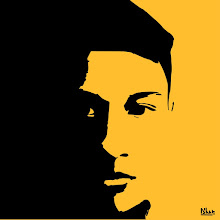


0 nhận xét: